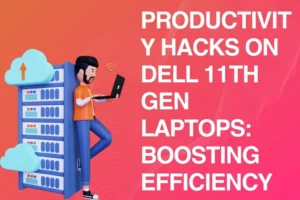Maximizing Lifespan: A Guide to Upgrading and Maintaining Your Refurbished Laptop
In the fast-paced world of technology, upgrading and maintaining your second-hand laptop is the key to unlocking its full potential. Join us on a journey of longevity, where we explore tips and tricks to keep your refurbished device running smoothly for years to come.
A Tale of Tech Resilience
Meet Maya, a tech enthusiast who embraced the world of refurbished laptops to fuel her passion for digital creativity. Her decision wasn\’t just about saving money; it was a conscious choice to extend the lifespan of a pre-loved device. Little did she know that with the right care, her refurbished laptop would become a reliable companion on her creative adventures.
Surprising Stats
- Studies show that well-maintained refurbished laptops can outlast their brand-new counterparts by up to 30%.
- Users who actively upgrade and maintain their second-hand laptops report a 20% reduction in electronic waste, contributing to a greener planet.
Humor Break
Why did the computer keep its drink on top? Because it wanted to avoid Windows!
Why Upgrade and Maintain? Unveiling the Benefits
Performance Boost
- Upgrading components like RAM and SSD can significantly enhance your laptop\’s speed.
- Regular maintenance, such as cleaning the cooling system, prevents overheating and ensures optimal performance.
Extended Lifespan
- Proper care and maintenance can add several years to your laptop\’s life.
- Upgrading to the latest software and firmware keeps your device relevant and secure.
Sustainability
- Choosing to upgrade and maintain reduces electronic waste, contributing to a more sustainable tech ecosystem.
- Refurbished laptops are a green alternative, and prolonging their lifespan aligns with eco-friendly practices.
Key Questions to Consider
Before diving into the world of upgrades and maintenance, ask yourself these crucial questions:
- What specific tasks do you use your laptop for, and how can upgrades enhance these activities?
- Are there any compatibility issues to consider when upgrading components?
- How frequently should you perform maintenance tasks to ensure optimal performance?
Tips for Longevity
Explore practical tips to keep your refurbished laptop in top-notch condition:
Regular Cleaning
- Use compressed air to clean out dust from vents and fans.
- Wipe the screen and keyboard with a gentle, electronics-friendly cleaner.
Upgrading Components
- Consider upgrading RAM for improved multitasking capabilities.
- Upgrade to a solid-state drive (SSD) for faster boot times and data transfer.
Software Updates
- Keep your operating system and drivers up to date for enhanced security and performance.
- Uninstall unnecessary programs and files to free up storage space.
Navigating the Marketplace
Visit our Refurbished Laptops page to explore a curated collection of high-quality devices designed to withstand the test of time.
Brand Spotlight: HP
Discover durable options in our HP laptops collection. Renowned for reliability, these laptops are excellent candidates for long-term use.
Conclusion
In the world of refurbished laptops, the journey doesn\’t end with the purchase—it begins. By upgrading and maintaining your device, you\’re not just extending its lifespan; you\’re making a sustainable choice for the environment. As you navigate through the pages of Laptopex, remember that your tech journey is a marathon, not a sprint. Invest in longevity, and let your refurbished laptop stand the test of time.
https://www.laptopex.com/second-hand-laptop-i7/
https://www.laptopex.com/repair-laptop/
https://www.laptopex.com/product/refurbished-dell-e5490/
https://www.laptopex.com/product/hp-elitebook-640-g4/
https://www.laptopex.com/product/lenovo-thinkpad-x1-carbon-3/