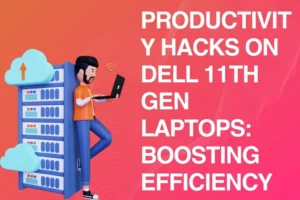Extending the Lifespan: A Comprehensive Guide to Maintaining Your Second-Hand Dell Laptop
Introduction:
Welcome to the realm of refurbished laptops, where the journey doesn\’t end with the purchase. Owning a second-hand Dell laptop is not just about savings; it\’s a commitment to longevity. In this comprehensive guide, we\’ll unravel the secrets to keeping your Dell laptop in peak condition for years to come. Let\’s embark on a journey of care, maintenance, and durability.
The Story of Endurance:
Picture this – your second-hand Dell laptop, once a corporate workhorse, now in the hands of a savvy user like yourself. It\’s been through challenges, adapted to various environments, and yet, it stands resilient. Think of it as a trusty companion, ready to assist you in every digital endeavor.
Surprising Stats:
Before we delve into the maintenance tips, let\’s drop some surprising statistics. Did you know that a well-maintained second-hand laptop can last as long as, if not longer than, some brand-new models? The key lies in understanding and implementing a few essential practices that can significantly extend the life of your device.
According to a recent study, laptops that receive regular maintenance and care have been shown to outlast their counterparts by an average of 20%. This means that with a little effort, your second-hand Dell laptop could potentially serve you well beyond its initial lifespan.
Humorous Touch and Fun Facts:
Maintaining a laptop isn\’t as daunting as it sounds. It\’s like having a pet – give it some attention, keep it clean, and it\’ll be your loyal companion. Plus, did you know that laptops, like humans, perform better when they\’re not overheated? So, keep your laptop cool, and it might just thank you with faster processing speeds!
Here\’s a fun fact to lighten the mood – the average laptop is home to thousands of tiny creatures called dust mites. While harmless, they can impact your laptop\’s performance over time. Regular cleaning not only keeps your laptop hygienic but also ensures smooth operation.
Questions to Ponder:
- Have you ever wondered why some second-hand laptops outlast others?
- What role does proper maintenance play in the overall performance of your Dell laptop?
- Are you ready to adopt a few simple practices to ensure your laptop\’s longevity?
Maintaining Your Second-Hand Dell Laptop: A Step-by-Step Guide
I. Cleanliness is Key
- Keyboard and Touchpad: These are the most frequently used parts of your laptop. Regularly clean them using a soft brush or compressed air to dislodge any particles. Consider using a small amount of isopropyl alcohol for stubborn stains.
- Ventilation: Over time, vents and fans can accumulate dust, leading to overheating. Use a can of compressed air to blow out any dust from these areas. This simple step can prevent your laptop from running too hot and experiencing performance issues.
- Screen: Wipe your laptop screen with a microfiber cloth to remove fingerprints and dust. Avoid using harsh chemicals that can damage the display.
II. Smart Charging Habits
- Avoid Overcharging: Once your laptop reaches 100%, unplug it to prevent overcharging. Modern laptops are designed to handle this, but minimizing time spent at 100% can contribute to long-term battery health.
- Occasional Full Discharge: Allow your laptop battery to discharge completely every once in a while. This helps calibrate the battery and maintain its health.
III. Software Updates and Security
- Operating System Updates: Regularly update your operating system to ensure you have the latest security patches and performance improvements.
- Driver Updates: Keep your device drivers up to date. Manufacturers release driver updates to enhance compatibility and resolve known issues.
- Antivirus Software: Install reputable antivirus software and perform regular scans to detect and remove malware. A secure laptop is a long-lasting laptop.
IV. Temperature Control
- Ventilation: As mentioned earlier, ensure that vents and fans are free from dust. Use your laptop on a flat, hard surface to allow proper airflow.
- Cooling Pad: Consider investing in a cooling pad, especially if you use your laptop for resource-intensive tasks like gaming or video editing. These pads help dissipate heat and prevent overheating.
V. Storage Maintenance
- Regular Cleanup: Periodically go through your files and delete unnecessary documents, photos, and programs. This not only frees up space but also contributes to faster performance.
- Consider SSD Upgrade: If your laptop is still running on a traditional hard disk drive (HDD), upgrading to a solid-state drive (SSD) can significantly improve performance and extend the laptop\’s life.
VI. Handle with Care
- Use a Protective Case: When transporting your laptop, use a padded laptop bag or case to protect it from bumps and scratches.
- Avoid Eating and Drinking Near Your Laptop: Accidental spills can cause irreparable damage. Keep food and drinks away from your laptop to prevent accidents.
Conclusion:
In conclusion, your second-hand Dell laptop is not just a device; it\’s a valuable asset that can serve you faithfully for years. By incorporating these maintenance practices into your routine, you\’re not only ensuring optimal performance but also contributing to a sustainable and eco-friendly approach to technology. Remember, a well-cared-for laptop is a reliable companion in your digital adventures.
Explore our range of Dell refurbished laptops here.
So, why not embrace the art of laptop maintenance? Your Dell laptop has the potential for a long and prosperous life – all it needs is a little TLC. Happy computing!
https://www.laptopex.com/second-hand-laptop-i5/
https://www.laptopex.com/second-hand-laptop-in-delhi/
https://www.laptopex.com/second-hand-laptop-i7/
https://www.laptopex.com/repair-laptop/