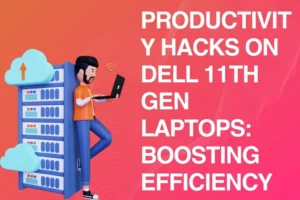How to Secure Your Second-Hand Laptop: A Comprehensive Guide
Introduction:
Your second-hand laptop is a valuable device that can serve you well for years, provided it\’s properly secured. Whether you\’ve purchased a refurbished laptop online or a second-hand laptop in Bangalore, the security of your device should be a top priority. In this comprehensive guide, we will explore the world of laptop security through engaging content, enlightening statistics, a sprinkle of humor, and thought-provoking questions. From laptops under 25000 to Dell second-hand laptops, this advice applies to all laptop owners.
A Tale of Two Laptops: The Security Dilemma
Let\’s begin with a story about two laptop owners – Sarah and John. Sarah\’s second-hand laptop is secure, and she enjoys a hassle-free computing experience. On the other hand, John\’s laptop faced security issues that led to data breaches and a compromised experience. Their stories will shed light on the importance of laptop security.
Surprising Stats: The Digital Threat Landscape
Before we delve into security measures, let\’s uncover some surprising statistics:
- Every 39 seconds, there is a hacker attack, affecting one in three Americans each year.
- Shockingly, more than 70% of second-hand laptops sold online have traces of the previous owner\’s data, making them vulnerable to privacy breaches.
A Laugh in the Face of Danger: Humor and Fun Facts
Let\’s add a touch of humor and share some fun facts about laptop security:
- Neglecting to secure your laptop is like leaving your front door wide open – anyone can waltz in and take what they want!
- Fun fact: The world\’s first computer virus, known as \”Creeper,\” was created in 1971 as an experimental program, marking the birth of digital security concerns.
Laptop Security Essentials: A Step-By-Step Guide
Now, let\’s explore the key elements of securing your second-hand laptop. We\’ve organized these tips in an easy-to-follow outline:
1. Install Antivirus Software
- Choose a Trusted Solution: Research and select reputable antivirus software to protect against malware and viruses.
- Regular Updates: Ensure your antivirus software is up to date and performs regular scans.
2. Data Privacy
- Factory Reset: If applicable, perform a factory reset to remove the previous owner\’s data.
- Data Encryption: Use encryption tools to safeguard your personal information.
3. Strong Passwords
- Unique Passwords: Create strong, unique passwords for your laptop and online accounts.
- Use a Password Manager: Consider using a password manager to keep your login details secure.
4. Secure Wi-Fi Connection
- Password Protect Wi-Fi: Ensure your Wi-Fi network is password-protected to prevent unauthorized access.
- Use a VPN: Employ a Virtual Private Network (VPN) for added security when browsing.
5. Software Updates
- Keep Software Current: Regularly update your operating system and software to patch security vulnerabilities.
- Avoid Unauthorized Software: Only download software from trusted sources.
Critical Questions: Your Laptop Security Checklist
As you embark on your journey to secure your second-hand laptop, consider these critical questions:
- What are your most common online activities, and how can you secure them?
- Are there any specific security measures needed for refurbished laptops in Noida or second-hand laptops in Gurgaon?
- Have you explored additional security features like two-factor authentication and biometric recognition for your laptop?
Conclusion: A Secure Laptop, A Peaceful Mind
In conclusion, securing your second-hand laptop is a necessity, regardless of where you purchased it. Whether you have a laptop under 25000 or a Dell second-hand laptop, these security measures will protect your digital world. By following these essential steps, you can ensure your laptop remains secure, and your data stays safe.
At LaptopEx, we understand the significance of laptop security. We offer a range of laptops, including refurbished laptops, with the assurance that our devices are thoroughly cleaned and data-wiped, providing you with peace of mind and a secure computing experience. Explore our listings and experience a worry-free computing journey.
Related Pages:
- Laptops Under 25000
- Dell Second-Hand Laptop
- Second-Hand Laptop in Bangalore
- Refurbished Laptop in Noida
- Second-Hand Laptop in Gurgaon